EndNote extras
CWYW add-in for Word Online & Google Docs
The EndNote Cite While You Write (CWYW) tool add-in lets you insert and format references and bibliographies in Word Online or Google Docs. To use the add-in, you first need to create an EndNote Web account in EndNote 21 or EndNote 2025 and sync to EndNote Web
To install the add-in:
- Open Word Online
- Click on the Insert tab
- Select Add-ins and select Get Add-ins
- Search for EndNote
- Click Add next to EndNote Cite While You Write
- After installing, go to the EndNote tab in Word Online and click Sign In
- Enter your EndNote Web login details.
You will now be able to insert in-text citations and auto-generate a reference list
Important notes:
- You must be signed in to your EndNote Web account to use CWYW in Word Online
- The full range of referencing styles (including the Curtin styles) is not available via the CWYW add-in. If the style you require is not listed, you will need to use the desktop version of Word to access.
To install the add-in:
- Open Google Docs
- Go to Extensions, select Add‑ons and Get add‑on
- Search for EndNote Cite While You Write
- Sign in to your Google account and grant access
- Review and accept the Terms & Conditions and privacy policy
- Click Allow, then Done
- In Google Docs, go to Extensions and click EndNote Cite While You Write to launch it
- Sign in to your EndNote Web account from within the sidebar.
You will now be able insert in-text citations and auto-generate a reference list in Google Docs. Multiple users can insert citations at the same time.
Important notes:
- Manual edits to the citations or bibliography will be removed when the CWYW tool reformats the document
- Copying or cutting full citations and pasting them elsewhere may break the citation link
- You will be able to see other users’ citations, but there is no way to track who added what. If two users edit the same citation simultaneously, the one who saves last will overwrite the other’s work
- The full range of referencing styles (including the Curtin styles) is not available via the CWYW add-in. If the style you require is not listed, you will need to use the desktop version of Word to access.
Apple Pages
EndNote provides a plug-in to use with the Apple Pages program. The following video from Clarivate explains how to use this:
Microsoft PowerPoint (Windows)
EndNote can be used to insert citations and create reference lists in PowerPoint presentations.
Important notes:
- EndNote does not work with PowerPoint on a Mac
- In-text citations and reference lists are added separately
- You must select your referencing style from the Bibliographic Output Style menu before inserting citations or references (changing the style later will not update existing citations)
- Citations and references added to PowerPoint are not linked to your EndNote library (they are added as plain text and can be edited directly in PowerPoint).
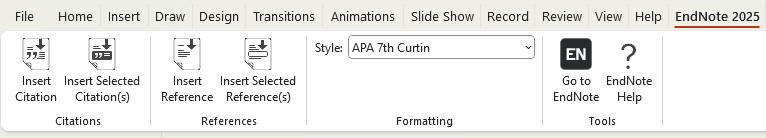
- Place your cursor in the text box on the slide where you want to add the citation
- Click the Insert Citation icon in the CWYW toolbar
- Type keywords, author name, or other details in the search box and click Find
- Select the reference you want and click Insert
- To insert multiple references at once, highlight them in your EndNote library and click Insert Selected Citation(s) in PowerPoint.
- Place your cursor in the text box on the slide where you want the reference list
- In EndNote, select all the references you want to include (hold down the Ctrl key and click each reference)
- In Word, click Insert Selected Reference(s) in the CWYW toolbar and the reference list will be added to your PowerPoint slide.
Important:
- Add all required references at the same time (references added later may not file correctly)
- References will not be in alphabetical or numerical order. You will need to sort them manually.