EndNote extras
Record numbers
EndNote automatically gives each reference a unique record number (e.g. #1, #2, #3). These numbers are assigned in order and cannot be changed. If you delete a reference, its number will not be reused.
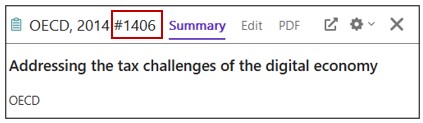
Display fields
You can change which fields (such as Author, Year, Title) are shown in the Reference panel and the order they appear.
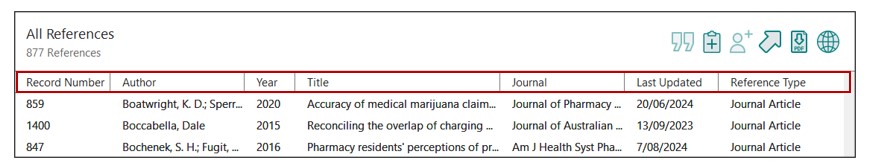
- Go to Edit menu (Windows) or EndNote (Mac) and click on Preferences
- Click on Display Fields from the left menu
- Use the drop-down menu next to each column to choose the field you want to show
- Click Apply and OK.
Merge multiple libraries
You can combine two EndNote libraries by importing one into another. Always make a backup of your main library before merging.
- Open your main library (the one you want to add references to)
- Go to File, select Import and File…
- For Import Option, choose EndNote Library
- Click Choose… and find the library file (.enl) you want to import
- Select Discard Duplicates
- Click on Import
The references will be added to your main library and given new record numbers.
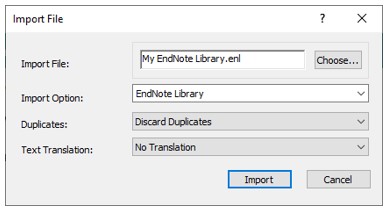
Find reference updates
This feature checks if updated information is available for a reference. It is useful for PDFs without a DOI, records from Google Scholar or advanced publications/in-press articles.
- Select the reference in your library
- Right-click the reference or go to the References menu
- Choose Find Reference Updates If updates are found, EndNote will show a side-by-side comparison. You can choose to: Update All Fields, Update Empty Fields or Edit Reference.
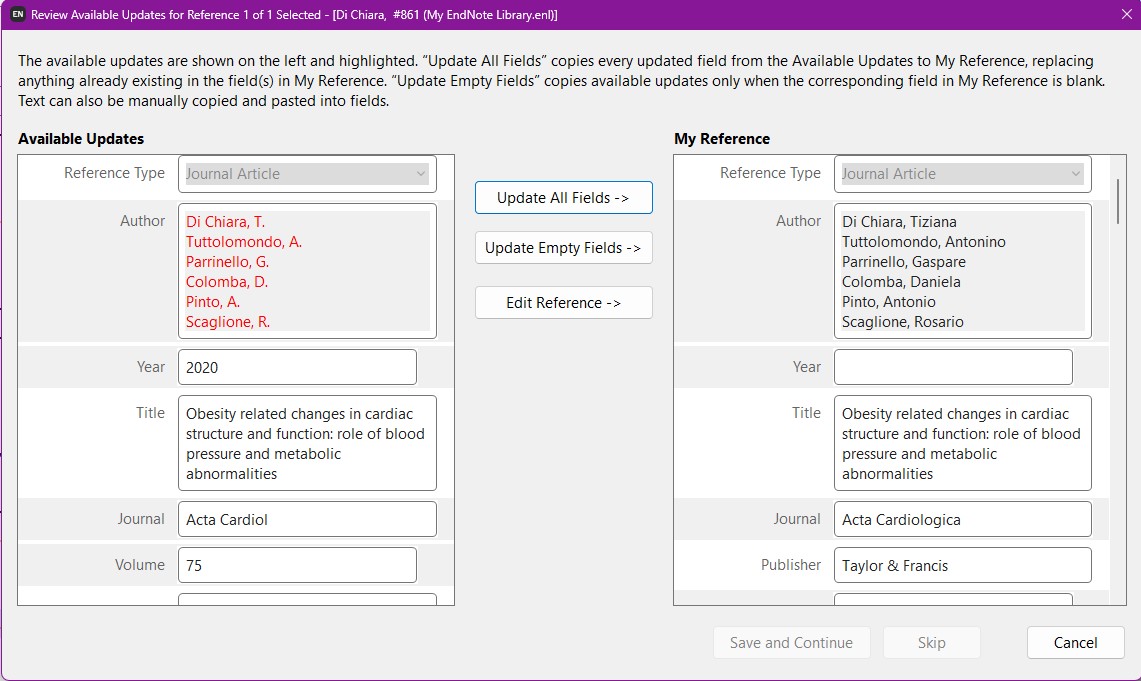
Sharing a group or library
EndNote lets you share a group of references or an entire library with other EndNote online users.
- Make sure your EndNote library is synced with your EndNote online account
- In EndNote, right-click on a group or go to the Groups menu and choose Share Group
- A Sharing Group window will appear. Type the email address (or addresses separated by commas) of the people you want to invite (they must also have a synced EndNote Online account)
- Choose the access level for each person: Read & Write or Read Only. You can add a message if you want
- Click Invite.
The people you invite will get an email. To see the shared group, they need to sync their library. The shared group will appear under Groups Shared by Others in the Groups panel. Clicking on it will open the group in EndNote Online.
- Make sure your EndNote library is synced with your EndNote online account
- In EndNote, go to File and Share. A box will open where you can manage sharing settings
- Enter the email address of the person you want to share your library with (they must also have a synced EndNote Online account)
- Choose the access level for each person: Read & Write or Read Only. You can add a message if you want
- Click Invite.
Users can open a shared library in EndNote by going to File and Open Shared Library…
Important notes:
- If you have a Premium Subscription, you can share your library with more than 100 people. If your subscription ends, you can only share with up to 14 users
- If you want several people to view the library at the same time without making changes, you can set the library to Read-Only
- EndNote is not a network program. Only one person can edit the library at a time, unless it is set to Read-Only.