EndNote extras
Convert to unformatted citations
When working with long documents in Microsoft Word, it is recommended to use unformatted citations. Formatted citations take longer to process because EndNote updates every citation each time a new reference is added. Unformatted citations also make it easier to copy and paste text without damaging the document.
To convert to unformatted citations
- In Microsoft Word, go to the Cite While You Write (CWYW) toolbar
- Click on Convert Citations and Bibliography (Windows) or Tools (Mac)
- Select Convert to Unformatted Citations.
Your in-text citations will now look like this: {Author, year #record number} and the bibliography or reference list will disappear from the document.
To return to formatted citations and see your reference list again, click Update Citations and Bibliography in the CWYW toolbar.
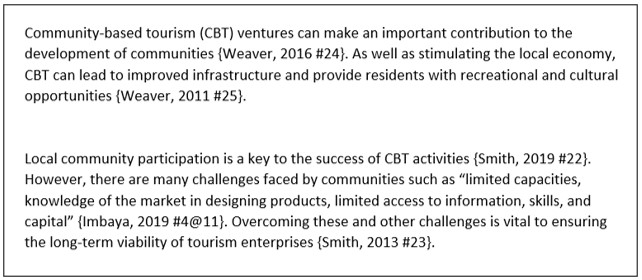
Create chapter bibliographies
If your document has multiple sections or chapters, you can set EndNote to create a separate bibliography at the end of each section. You can also choose to include a full bibliography at the end of the document.
To modify the style:
- In EndNote, go to the Tools menu and select Output Styles
- Click Edit [your chosen style]
- In the left panel, click Sections
- Choose one of the following: Create a bibliography for each section or Create a bibliography for each section and a complete bibliography at the end of the document
- Click the X to close the window. You will be asked to save the changes. The new style will have Copy added to its name (e.g. APA 7th Copy)
- Click Save
- Select the modified style in the Bibliographic Output Style box and the Style box in the CWYW toolbar in Word.
You will now need to break your document into sections. To do this:
- In Word, click on the Page Layout tab and choose Breaks
- Under Section Breaks select Next Page each time you require a new section.
EndNote will now create a separate bibliography for each section based on your chosen settings.
Create a standalone bibliography
You can create a bibliography in Word using selected references from your EndNote library, without linking it to EndNote or inserting citations into the document.
- In EndNote, select the references you want to include in the bibliography
- Make sure your preferred referencing style is selected in the Bibliographic Output Styles box
- Go to the References menu and click Copy Formatted Reference
- Open your Word document and click Paste to insert the formatted bibliography.
Combine chapters from different documents
When working with multiple chapters or documents that include EndNote citations, follow these steps to combine them into one document with a single reference list.
- Open each Word document that contains EndNote citations
- In the CWYW toolbar, click Convert Citations and Bibliography (Windows) or Tools (Mac) and select Convert to Unformatted Citations. Your citations will now appear like this: {Author, year #Record number} and the reference list will disappear
- Open a new Word document
- Copy and paste each chapter into the new document in the correct order (e.g. Chapter 1, then Chapter 2, Chapter 3, etc.)
- In the CWYW toolbar of the new combined document, click Update Citations and Bibliography.
EndNote will format all in-text citations and create a single reference list at the end of the document.
Traveling Library
When you insert formatted EndNote citations into a Word document, invisible field codes are added. These contain the information needed to create in-text citations and reference list entries. This information is called the Traveling Library. If you open a Word document that includes EndNote citations not found in your library, the Traveling Library will be used to format the citations. You can also add these references to your EndNote library.
- Open the Word document that contains EndNote citations and go to the CWYW toolbar
- Click Export to EndNote, then select Export Traveling Library
- Choose the EndNote library you want to add the references to (each reference will be given a new record number when added)
- Once the references are in your library, click Update Citations and Bibliography to apply the changes in your Word document.
Important notes
- You can only export citations if they were originally inserted using EndNote
- You cannot export the Traveling Library if the Word document has been converted to plain text, because this removes the field codes.
Track changes
Using the Track Changes feature in Word while EndNote formatting is active can cause errors or crash your document.
To safely use Track Changes:
- Go to the Review tab in Word
- Find the Display for Review drop-down menu (located next to the Track Changes button)
- Change the setting to either Final or No Markup (depending on your version of Word).
This will help prevent issues while working with EndNote citations and formatting.
Hyperlink in-text citations in Word
EndNote allows you to automatically create clickable links between in-text citations and their matching reference list entries in your Word document.
- In the CWYW toolbar click on the small arrow in the right corner of the Bibliography section (Windows) or click on Configure Bibliography (Mac)
- In the Format Bibliography tab tick Link in-text citations to references in the bibliography. You can also choose to Underline linked in-text citations
- Click OK
Your in-text citations will now be linked to the reference list entries.
Note: If you save your document as a PDF the links will remain. If you convert your Word document to plain text, the links will be removed.