EndNote extras
Apple Pages
EndNote provides a plug-in to use with the Apple Pages program. The following video from Clarivate Analytics explains how to use this functionality:
Microsoft PowerPoint (Windows)
When using Microsoft PowerPoint with EndNote please note the following:
- EndNote does not work with PowerPoint on a Mac
- Inserting in-text citations and creating a bibliography/reference list are performed as two separate functions
- The required style must be selected from the Bibliographic Output Style menu before you commence inserting citations/references. If the style is changed, the formatting will not update automatically for any existing citations in the PowerPoint
- Citations and references entered into PowerPoint will not be linked to the EndNote Library. Any editing of a reference in the EndNote library will not be updated in PowerPoint. Citations/references are imported as text only and can be edited in PowerPoint.
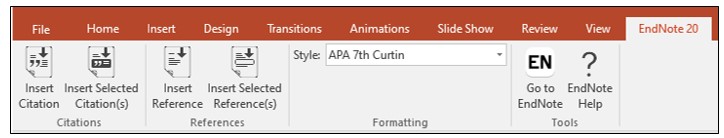
Insert citations
- Place the cursor in the text box in the PowerPoint slide where you want the in-text citation to appear and click on the Insert Citation icon in the CWYW toolbar
- Enter keywords/author name etc. in the search box and then click Find to locate matching references in your library
- Select the required reference and click Insert and the in-text citation(s) will now appear in your slide.
- Insert Selected Citation(s) will insert references already highlighted in your open EndNote library - use this option to add multiple references at one point.
Create a reference list
- Place the cursor in the text box in the PowerPoint slide where you want the reference list to appear
- Go to EndNote and select all the references you want to appear in your reference list (for multiple references hold down the Ctrl key on your keyboard and select with your mouse)
- In Word, click on Insert Selected Reference(s) in the CWYW toolbar and the reference list will be added to the PowerPoint slide.
- Include all the required references in your reference list at the same time as any added later will not file correctly
- Your references will not be in alphabetical or numerical order and this will have to be corrected manually.