EndNote essentials
Cite While You Write (CWYW) toolbar
The Cite While You Write (CWYW) feature in EndNote allows you to insert references from your EndNote library directly into your Microsoft Word document. It also formats your in-text citations and reference list using the referencing style you have selected. Open your Word document and click on the EndNote tab in the Word ribbon to open the CWYW toolbar. Click the drop-down arrow in the Style: box to choose your referencing style. The style you select should match the one you are using in EndNote.
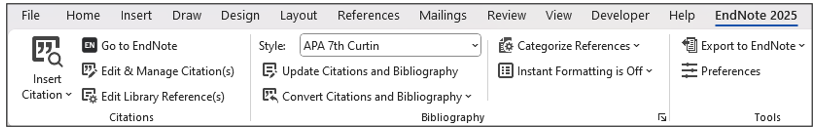
Insert citations
You can insert references from your EndNote library into your Word document using the Cite While You Write (CWYW) toolbar. This will automatically create an in-text citation and a matching entry in your reference list.
To insert from EndNote:
- Place the cursor where you want to insert the citation in your Word document
- Click Go to EndNote in the CWYW toolbar
- In EndNote, highlight the reference or references you want to insert
- Click the Insert Citation icon
 (quotation mark button) in the toolbar
(quotation mark button) in the toolbar - Your Word document will now show the in-text citation and a reference list entry.
To insert from Word:
- Place the cursor where you want to insert the citation in your text
- Click the Insert Citation icon in the CWYW toolbar. An EndNote 2025 Find & Insert My References box will appear
- Type keywords, author name, or other details into the search box, then click Find
- Select the reference you want to use and click Insert.
Edit in-text citations
If you need to make changes to in-text citations, you should use the Edit & Manage Citation(s) function in the Cite While You Write (CWYW) toolbar in Word. If you need to change details in a reference list entry, you must do this in your EndNote library.
- Select the citation in your Word document. It will be highlighted in grey
- Click Edit & Manage Citation(s) in the CWYW toolbar
- Under the Formatting drop-down menu, you can exclude the author or year from the citation or display the citation as Author (Year)
- To add page numbers (if required by your referencing style), type the page number in the Pages field. If this does not work for your style, enter the page number in the Suffix box instead, for example: p. 25
- To add a prefix, type the word or phrase in the Prefix box followed by a space. Example: (see further details in Smith, 2017)
- Once you have made all necessary changes, click OK.
Want to abbreviate organisation names in-text? Watch Abbreviating organisation names in-text for APA to find out how.
Remove citations from your document
While EndNote formatting is active, you should not manually delete citations from your Word document. This can leave behind invisible field codes that may affect formatting or cause the citation to reappear when you reopen the document.
To safely remove a citation:
- Click Edit & Manage Citation(s) in the CWYW toolbar
- Select Edit Reference, then choose Remove Citation
- Click OK.
Convert document to plain text
It is recommended that you convert your final document to plain text before submitting it for assessment or publication. This creates a second copy of your document that is not linked to your EndNote library. Converting to plain text also allows you to make manual changes to your references if needed.
- In the CWYW toolbar click Convert Citations and Bibliography (Windows) or Tools (Mac) and select Convert to Plain Text
- A new unsaved document will open. This version will have no field codes and will not be linked to EndNote
- Save this new document with a different file name. Your original document will remain unchanged and will still be linked to EndNote.
It is important to keep the original EndNote-linked document in case you need to make changes later. EndNote citations cannot be reactivated from a plain text copy.
Configure bibliography
The Configure Bibliography function in EndNote allows you to change how your reference list looks in your Word document. You can adjust the font, font size, line spacing, and add a title to your reference list.
- In the CWYW toolbar, click on the small arrow in the bottom right corner of the Bibliography section (Windows) or click on Configure Bibliography (Mac)
- Select the Layout tab
- Use the options to change the font, font size, line spacing, and add a title for your reference list (for example, References)
- Click OK to apply the changes to your Word document.