EndNote essentials
EndNote allows you to add attachments such as PDFs and Word documents to references in your library. This is a useful way to store your research in one place.
- Download and save the PDF to your computer
- Highlight the reference in your Library
- From the Tabs panel, select the PDF tab
- Click Attach PDF
- Navigate to the file on your computer, select the PDF and click Open
- The PDF will then display in the PDF tab. Click onto another reference in your library and you will be prompted to save the changes
- Click Yes and the PDF will attach to the reference.
Highlight and annotate PDFs
The PDF toolbar allows you to highlight and make notes in your PDFs.
- You can view the PDF in the PDF tab or open in a separate window by selecting the Open PDF icon
- Click the Markup/annotation icon for options such as Highlight the selected text and Add a sticky note
- Click the Save icon to save any changes you have made to the PDF.
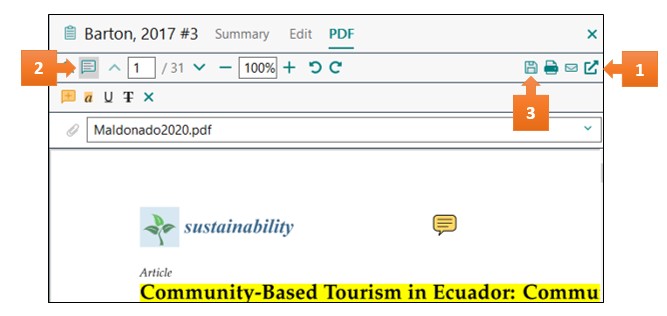
EndNote Click
EndNote Click is a browser plugin that helps you to access full-text PDF journal articles from subscription and open access sources and export them to your EndNote library. The plugin is currently available on Chrome, Firefox, and Edge.
To begin using EndNote Click, you will need to register for an EndNote Click account. Follow the prompts to create the account and at the Institution option, enter Curtin University.