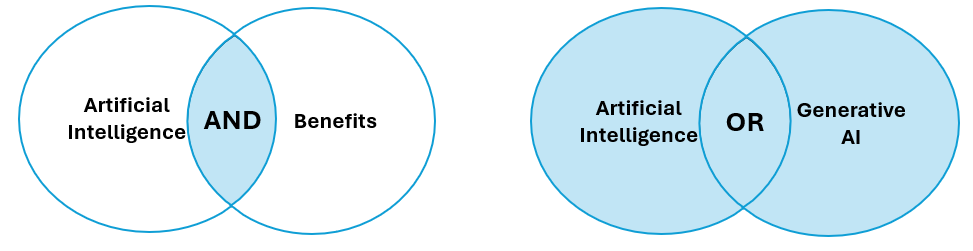Finding information
A search strategy is an organised approach to searching that helps you find relevant and accurate information about your topic. It includes using keywords and alternative terms, structuring your search with AND and OR and applying filters (limits).
In brief, developing a search strategy will help you:
- Generate keywords to start your search
- Search effectively using alternative terms, ANDs and ORs, and limits (e.g. publication date, resource type, language etc)
- Conduct parallel searches if you are not finding relevant results
Identifying keywords
Whether you have been given a broad or specific topic, you will need to identify the key concepts from the assignment question. These are the words or phrases that describe your topic and become the keywords (search terms) you will use as the basis of your search.
For help identifying keywords from your assignment topic, see understanding your question.
Will artificial intelligence ultimately benefit or harm humankind?
Our keywords may be:
- Artificial intelligence (AI)
- Benefit
- Harm
- Humans
Brainstorming your topic can also help you further develop the main concepts and keywords you can use for your search.
Explore the ways in which artificial intelligence (AI) has transformed various aspects of human life, from communication and healthcare to industry and entertainment. Discuss both the positive and negative implications of this transformation. Will artificial intelligence ultimately benefit or harm humankind?
Our keywords may be:
- Artificial intelligence (AI)
- Communication
- Healthcare
- Industry
- Entertainment
- Benefit
- Harm
Note: You may need to perform multiple searches with different combinations of your keywords to find information on the varying aspects of your topic.
Examples
- Artificial intelligence, Communication, Benefit, Harm
- Artificial intelligence, Healthcare, Benefit, Harm
Searching and reviewing your results
Start searching by entering the keywords you identified from your topic into the Library catalogue or a relevant database. You can use the in-built filters (also called limits) in the catalogue or database to quickly narrow your search results by date (last 5 or 10 years), resource type (books, peer-reviewed journals) or language (English) based on your assignment requirements.
Review your initial search results by quickly scanning the title and abstract (summary) of the items you find to check if they are relevant to your topic. Based on the keywords from your assignment, your initial results may not always retrieve the best or most relevant resources.
Expanding and refining your search
You can use the following techniques to help improve your search and further develop your search strategy.
Alternative terms
Concepts can often be expressed in different ways, e.g. the term harm may be referred to using the related terms risks or disadvantages. Think about the different terms (alternative terms, related terms, synonyms) that may be used to describe the same concept. This can help expand your search to find more information. To find alternative keywords, try the following:
- Use a thesaurus
- Search for the keyword/concept in Google or Google Scholar
- Scan the abstracts (summaries) of relevant articles identified from your initial search for alternative keywords, phrases or subjects
The following table shows alternative terms that could be used for some of the main concepts from the specific assignment topic:
| Artificial intelligence | Benefits | Harm | Communication |
|---|---|---|---|
| Generative AI Machine learning AI |
Advantages Opportunities Job efficiency |
Disadvantages Privacy Job loss |
Conversational AI Content creation Virtual assistants |
Combining your search terms
When searching in the catalogue and databases, you can combine your keywords using AND and OR.
-
AND narrows your search, returning results that contain all of your terms. For example, Artificial intelligence AND communication will only return articles that include both keywords, Artificial intelligence and communication.
-
OR broadens your search, returning results that contain either of your terms. For example, Artificial intelligence OR generative AI will return articles that include either of these keywords.
Other search techniques
You can use these tips to search the Library catalogue, databases, or Google.
Phrase searching
Phrase searching allows you to search for two or more words as an exact phrase. This will only retrieve articles where those words appear together in the text. It will decrease the number of results you get but make the results more relevant. To search for a phrase, add double quotes around the term. For example: “artificial intelligence”
Truncation
Truncation can help you search for a word that has multiple endings. To truncate, add the truncation symbol (usually an asterisk *) after the last common letter of variations. For example, communicat* will retrieve articles with the terms communicate, communication, communicating and communicated in them.
Example of a search strategy
Using these techniques, you can create a search strategy that can be used across different databases. Remember, you may have to do multiple searches using different combinations of keywords to ensure you retrieve relevant sources for each aspect of your topic.
Examples
-
“artificial intelligence” OR AI AND benefit OR job efficiency AND communication OR content creation
-
“artificial intelligence” OR AI AND harm OR job loss AND communication OR content creation
Can’t find what you need?
If you retrieve too many or too few results or aren’t finding relevant sources, you may need to revise your search strategy.
- Add additional concepts to your search (using AND)
- Check if there are narrower or more specific terms you could use, e.g. you could search for job efficiency or virtual assistants instead of the broader term benefits.
- Make sure you are not combining different concepts with OR instead of AND
- Apply filters such as resource type, date, subject, language, etc. to your search
- Check your keywords are spelled correctly
- Add more alternative keywords or phrases to your search (using OR)
- Remove some of the concepts or search for broader terms
- Make sure you are not combining similar (alternative) keywords with AND instead of OR
- Try your search in a different database
If you are still not finding much information on your topic, you may want to consider a parallel search. For example, if you were researching the use of AI among secondary school students and this was not returning many results, you could instead search for information on AI use amongst university students. You could then use this literature in your assignment, identifying similarities and differences between university and high school students.