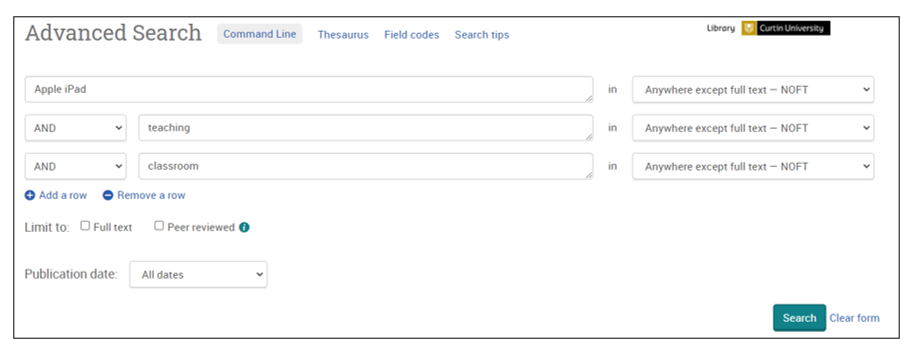Academic & Professional Communications
Start your search
Once you have developed your research question you can start planning your search. Your search results are tied to the keywords that you use, so it’s very important that you use the right words to find the right information. Start by looking for the main ideas or concepts in your topic.
Let’s look at a sample assignment topic: “How Apple influenced teaching in classrooms”
From the topic above there are three main concepts:
- Apple iPad
- Teaching
- Classrooms
The main concepts become the foundation of your keyword search and are an excellent starting point for your research.
Search the library catalogue
A good place to start searching for scholarly sources is the Curtin Library catalogue which includes a variety of resources (such as journal articles, book chapters and ebooks). Watch the following video for an introduction to searching in the catalogue:
Search the library databases
Databases are large, searchable indexes of scholarly literature, which predominantly include journal articles. Databases can cover a range of subject areas (multidisciplinary) or they can concentrate on a specific area (subject specific). They offer more sophisticated search features than the Library Catalogue, which can make it easier to focus your search and find relevant material. In some subject areas specialist databases also contain material which is not available elsewhere!
We recommend starting with a simple search using your main concepts in the ProQuest database (though you will find a full list of databases via the Databases page on the Library website). You will need to enter each different concept into a separate search box. The search boxes are joined with AND which means the database will only look for articles which include all of the different concepts.
If you are not finding relevant journal articles or you are not finding as much information as you would like, see the following tips for expanding your search.
Expand your search strategy
Authors may use different keywords to describe the same concept. The keywords identified from your question won’t always be the most appropriate terms to use for your search. When this happens, it’s a good idea to identify alternative keywords (also known as synonyms or similar terms). This will broaden your search.
For our sample topic some alternative terms for each main concept could be:
- Apple - iPad, iPhone, iPod
- Teaching - education
- Classrooms - school, primary school, high School, elementary school
- AND narrows your search, instructing the catalogue or database that you’re only interested in articles that contain both of your terms. For example, a search for Apple iPad AND teaching will only return records containing both the terms Apple iPad and teaching.
- OR broadens your search, instructing the catalogue or database that you’re interested in articles that contain either of your terms. For example, a search for teaching OR education will locate all records containing either the terms teaching or education.
You can use these tips in the Library catalogue and databases to enhance your search:
- The truncation symbol (usually an asterisk *) is useful for finding different endings of a word. It is added after the last common letter of the variations. For example the search term educat* will search for education, educated, educating.
- Phrase searching means searching for two words or a string of words as an exact phrase. By using this technique you will only retrieve articles where those words appear together in the text. To search for a phrase, add double quotes around the terms. For example: “Primary school”.
The following video demonstrates how to perform an expanded search in the ProQuest database:
Most databases allow you to limit to peer-reviewed journals. Note, however, that the search results may include other types of articles from peer-reviewed journals such as letters to the editor or editorials which may not be appropriate for your assignment. If you are unsure about the suitability of an article, see our scholarly sources page for tips on identifying scholarly sources.
Read: Communications toolkit Chapter 3: Identifying appropriate resources