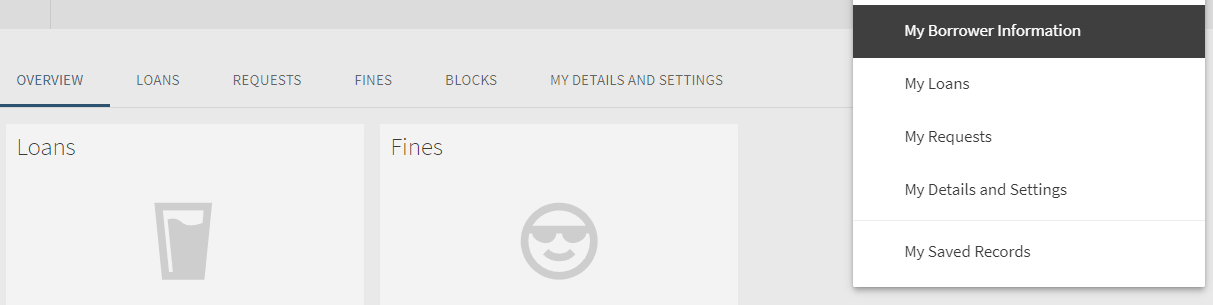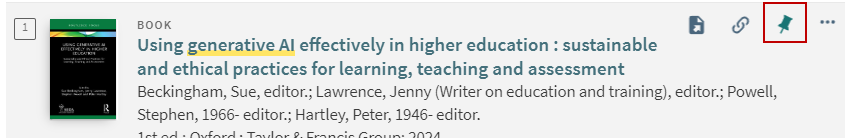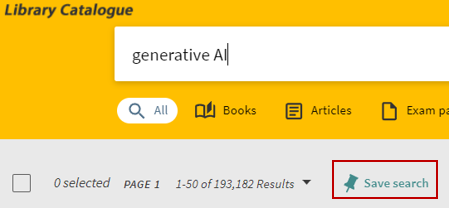Using the Library catalogue
My Borrower Information
Borrower information allows you to:
- view your current or previous loans
- check or cancel your current requests
- see if you have any outstanding fines
To access, log in to the Library Catalogue (top right corner), click on your name and then select My Borrower Information from the drop down menu.
Save item records and searches
My Favourites allows you to:
- save the records of items you find in the catalogue
- save your searches
- set up alerts to notify you when new items of interest are added to the catalogue.
To save content to My Favourites, ensure you are logged in to the catalogue (top right corner).
To save records of individual items you have found in your search, click the pin icon that appears in the item record
To save your search, click Save search under the search box on the search results page.
To open My Favourites, click on the pin icon that appears in the top toolbar (it will appear next to your name when you are logged in).
My Favourites will open to SAVED RECORDS. From this page you can group and label your saved records:
- Select several records and choose Add Labels to assign a group name or apply a label to an individual record.
- To remove, click on the pencil icon and delete.
You can also use the other icons to email and print records as well as send records to EndNote.
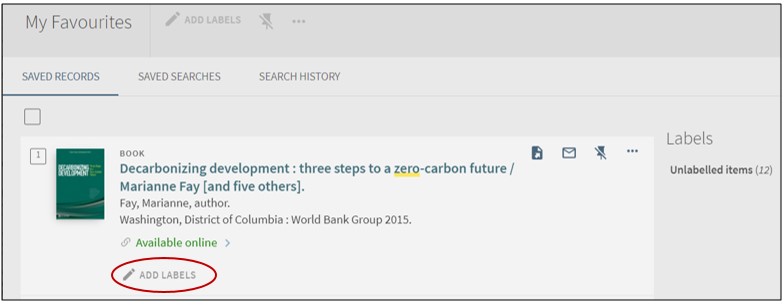
Go to your SAVED SEARCHES and select the bell icon to set an alert. Notifications will be sent to the email address displayed.
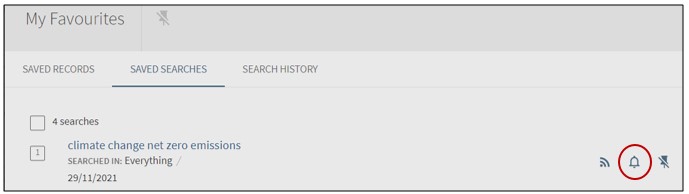
Your SEARCH HISTORY contains searches made during your current session. To permanently save a search, click the pin icon.