Foundations for Professional Health Practice
Search strategy
Once you are ready to start working on your assignment, you can start planning your search. Creating a search strategy will help you target your search and save you valuable time when searching. It is also an important component of your assignment for this unit!
Follow the steps below to create your search strategy.
Identifying the main concepts
Identifying the main concepts from your topic is an excellent starting point for your research as they become the foundation of your keyword search.
Let’s look at the sample topic:
“Discuss the role of the physician in the treatment of coronary heart disease”
List the main concepts from the topic:
- physician
- treatment
- coronary heart disease
Using the main concepts above, try a quick search in the library catalogue or one of the databases and see if the results are relevant to your topic.
Finding alternative terms
Authors may use different keywords to describe the same concept. The keywords you identified from your assignment question won’t always be the most appropriate terms to use for searching. When this happens, it is a good idea to identify alternative keywords (also known as synonyms or similar terms). This will help broaden your search.
If your brief search through the library catalogue or databases retrieved some relevant articles on your topic, look at the keyword or subject heading section of the article to find other possible alternative terms. For example, in the keyword section of the article Reducing the global burden of cardiovascular disease, the related terms cardiovascular disease and myocardial infarction have been used instead of coronary heart disease so we may want to consider adding these to our search.
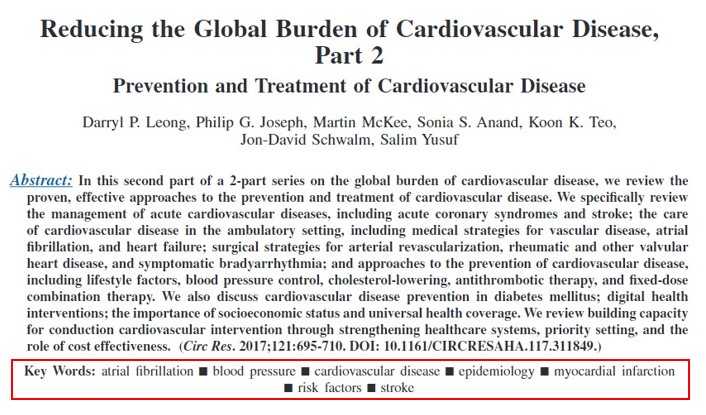
For our sample topic, some possible alternative terms could include:
| Physician | Treatment | Coronary heart disease |
|---|---|---|
| Doctor Surgeon Cardiac specialist |
Therapy Care |
Cardiovascular disease Heart attack Myocardial infarction |
Combining search terms
When searching in the library catalogue and databases, you can combine your keywords using boolean operators AND and OR.
-
AND is used to combine different search concepts. It narrows your search, instructing the catalogue or database to find only items that contain both of your terms. For example, treatment AND coronary heart disease will only return records containing both the terms.
-
OR is used to combine similar keywords. It broadens your search, instructing the catalogue or database to find items that contain either of your terms. For example, treatment OR therapy will locate all records containing either of these terms.
For more information, check out this short video What are boolean operators?
Other search tips
You can also use these tips to enhance your search when searching the catalogue or databases.
Phrase searching
Phrase searching means searching for two or more words as an exact phrase. This helps retrieve items where those words appear together in the text. Phrase searching can help to narrow your search. To search for a phrase, enclose the phrase in double quote marks. For example: “coronary heart disease”
Truncation
The truncation symbol (denoted by an asterisk * ) is useful for finding different endings of a word. It is added after the last common letter of the variations. For example, the search term treat* will search for treated, treatment, treatments, treating etc.
Recording your search strategy
As part of your assignment for this unit, you need to complete a concept grid and search strategy. The templates for these are available from your Blackboard unit under Assessment Resources.