EndNote Online
To begin using EndNote Online you will first need to set up an account.
- From the Library website select the Databases link and click on the Web of Science database
- Login to Web of Science using your Curtin ID and OASIS password
- Click on Register at the top right of the page
- Follow the prompts to create a Web of Science account
- Once registered, click on Products in the top toolbar and select EndNote from the drop down menu to access your EndNote Online library.
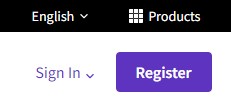
If you have an existing Web of Science account, use these details to Sign In then select Products in the top toolbar and EndNote to access your EndNote Online library.
Web of Science will send you a confirmation email when setting up your account. If you do not receive it, check the junk/spam folder in your email.
Navigate your EndNote Online library
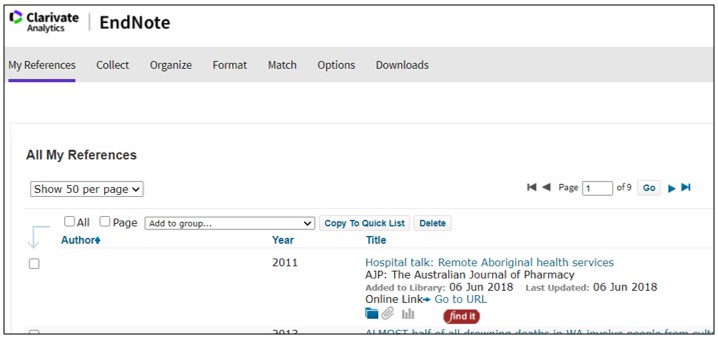
- My References displays the references in your EndNote Online library
- Collect allows you to manually add or import references to your library
- Organize allows you to create groups to organize your references and share groups with other EndNote Online users
- Format allows you to select a referencing style when working with Microsoft Word